We are glad to inform you about the launch of a new direct connection service to MSK-IX!
All GE-CIX participants and non participants companies, can order L2 direct peering to MSK-IX.
You can use the new Layer2 service in any GE-CIX and MSK-IX POPs
https://peeringdb.com/ix/1094 and MSK-IX https://peeringdb.com/ix/100
To test the direct peering service with MSK-IX, you need to perform a short procedure:
1.Please make a request by clicking the link https://www.msk-ix.ru/en/ix/#request
1.1 Please lease to note the city of connection as Moscow,(*the checkbox as GE-CIX coming soon)
and «I am connecting remotely» Comments: «I am connecting remotely via GE-CIX«
2. Please send a copy of the completed form to the address noc@ge-cix.net .
3. Technical specialists MSK-IX will contact you and negotiate all the technical conditions.
4. You will receive all the data to configure direct peering session, you AS Number <—>AS MSK-IX.
In accordance with the procedure, the inclusion must be tested in the quarantine VLAN.
After testing the connectivity, you need to write a request to noc@ix.ru to move to peering VLAN.
4.1 It means, you have direct peering session with MSK-IX directly through Layer2.
5. After receiving a confirmation of the transfer of peering session to the peering VLAN, you can start testing the direct connection all services with MSK-IX. The test period is 2 weeks.
6. After the end of the test period, you can make a decision about further use of the direct inclusion service in MSK-IX.
In the case of a positive decision to order a direct inclusion service in MSK-IX, our sales team will contact you in order to agree on the most favorable terms and conditions of the contract and starting of billing period.
GE-CIX and MSK-IX wish you pleasant peering!
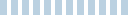 |

 GE-CIX&Global Internet Exchange
GE-CIX&Global Internet Exchange Facebook
Facebook Twitter
Twitter